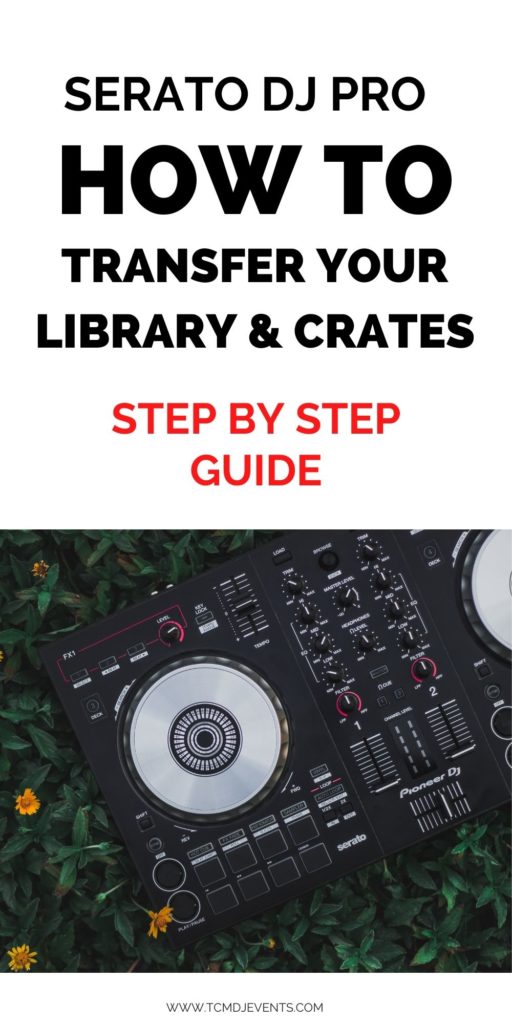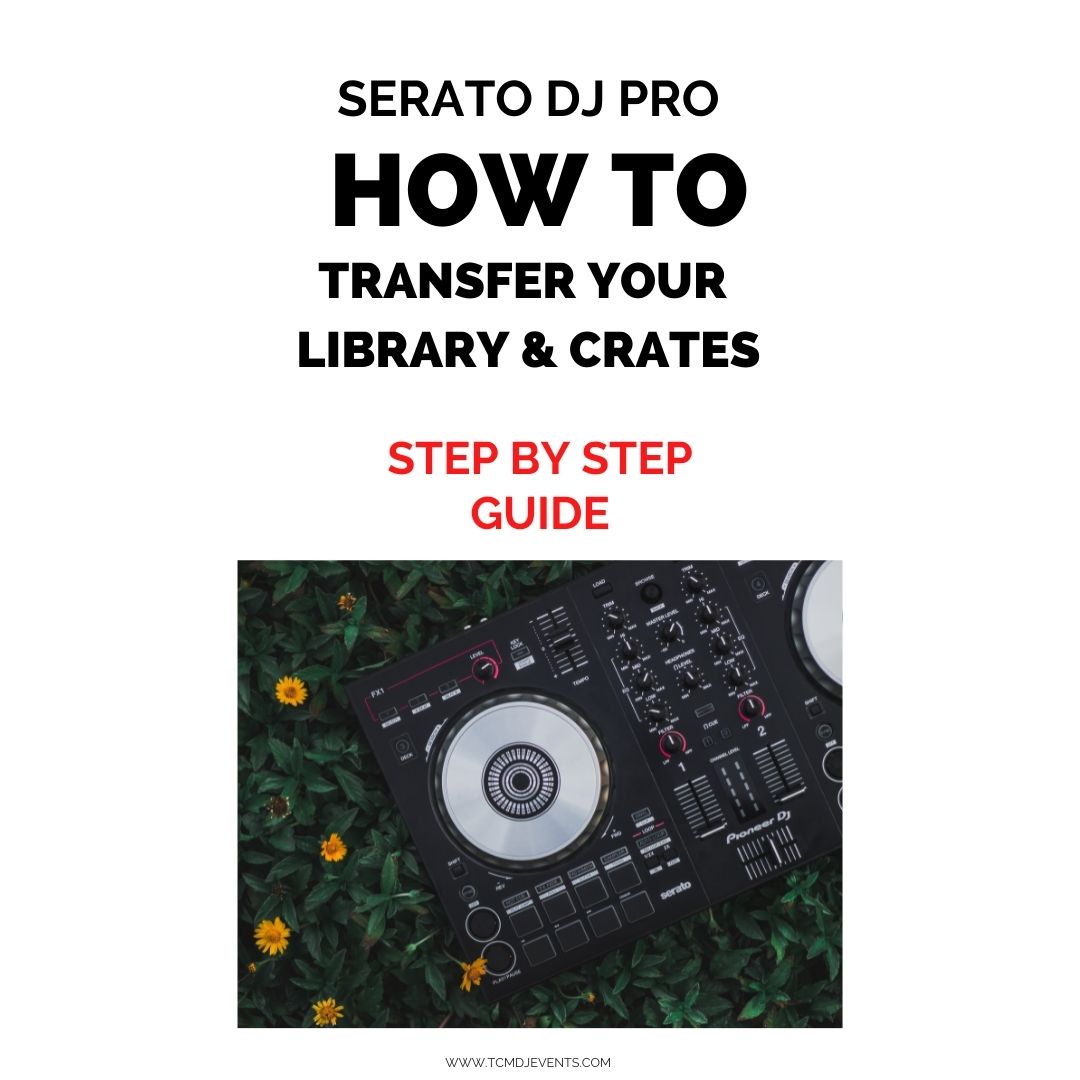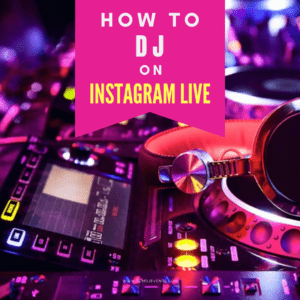Sharing is caring!
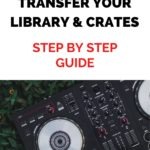
One of the happiest days for me is when I get a new computer that I can download Serato DJ Pro on. That’s until I remember I now have to safely back up my entire music library (which is HUGE) and transfer over my crates into my new Serato. That’s why I made this video to show the exact steps necessary to transfer your music and crates to your new computer with Serato.
You can check out the video here:
If you watch this video and follow step by step you will be able to transfer your music safely into Serato DJ Pro. It’s really not that complicated once you do it once correctly. Please note, this won’t work with an external hard drive. I seem to be getting a lot of questions about this in the comments. This only works when you save your music on your computer.
Not that using an external hard drive is a bad thing. You should have your library saved as a backup on multiple hard drives honestly. I wouldn’t DJ off your hard drive though since it can be unstable. You also won’t be able to save your crates. Saving your crates and transferring them is completely dependent on your music being on your computer’s hard drive.
If you are a beginner DJ looking for a mentor and DJ course, you can sign up to Nicole’s “How To DJ Course” here.
MIAMI BEACH WEDDINGS | NYC WEDDINGS
If you are having your wedding in Miami or NYC then look no further for your DJ. We have you COVERED. Our DJs all come with LOTS of experience in the nightlife industry, private events and of course weddings. We listen to our clients about what they are looking for and are able to guide our clients if they need help in the music arena. Our DJs are also willing to travel in the NYC tri state area and surrounding Miami areas. Interested in booking? Feel free to email us at info@tcmdjevents.com or fill out our contact form to get a quote.
If you like this post then you may also like the below posts:
If you like this post, pin it to your wedding DJ playlist or wedding inspiration board!