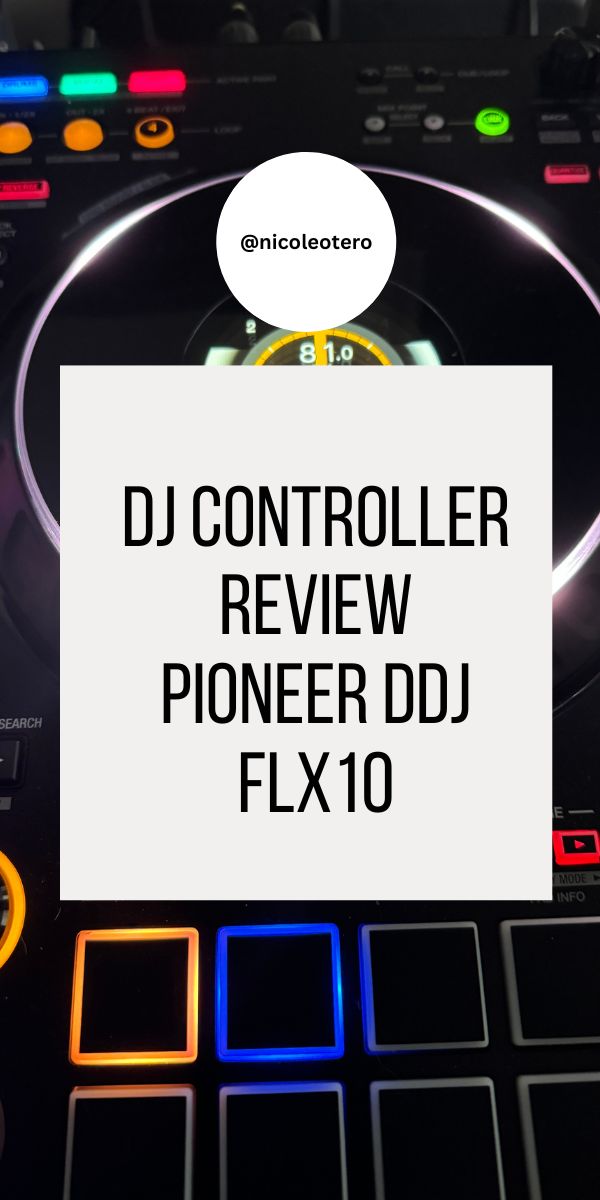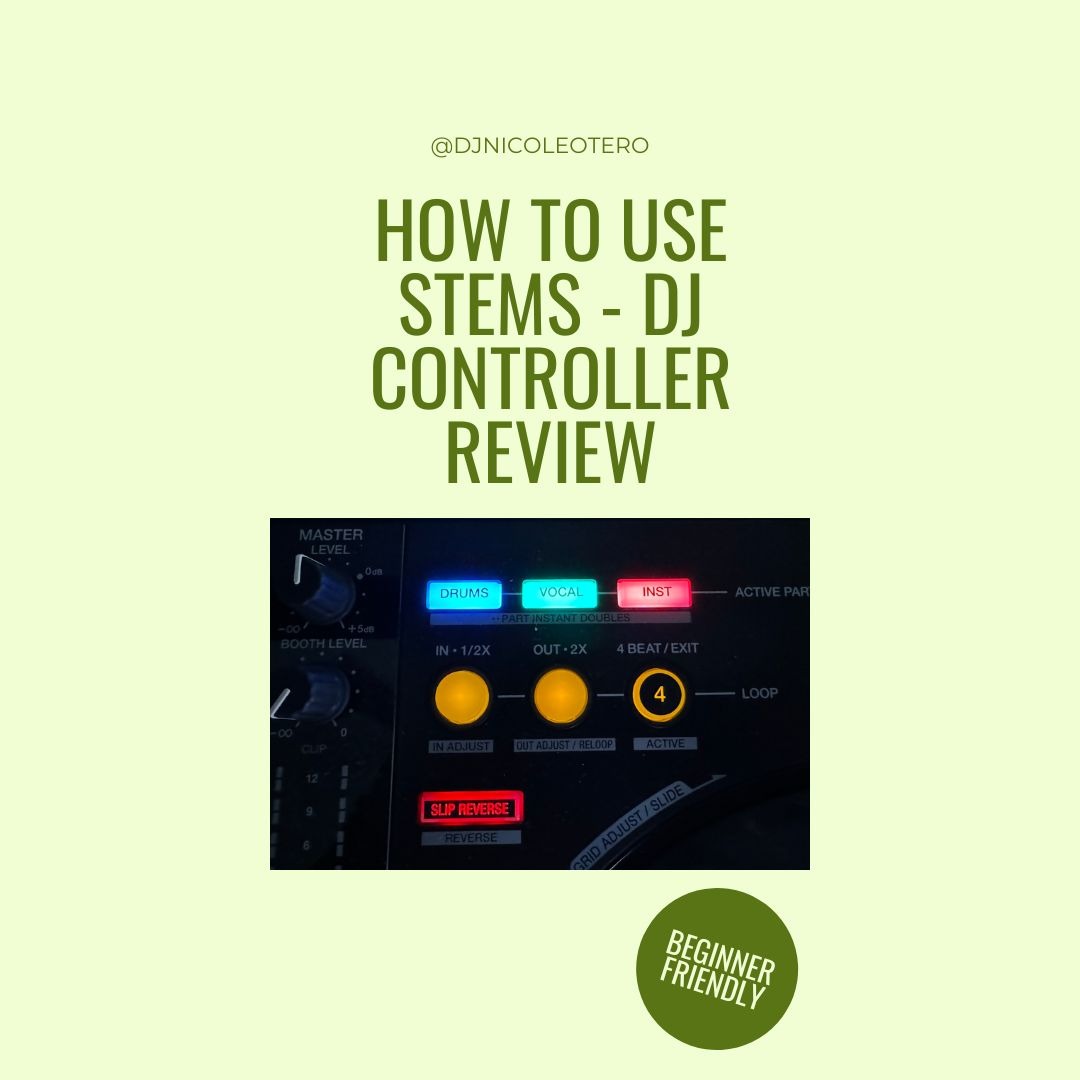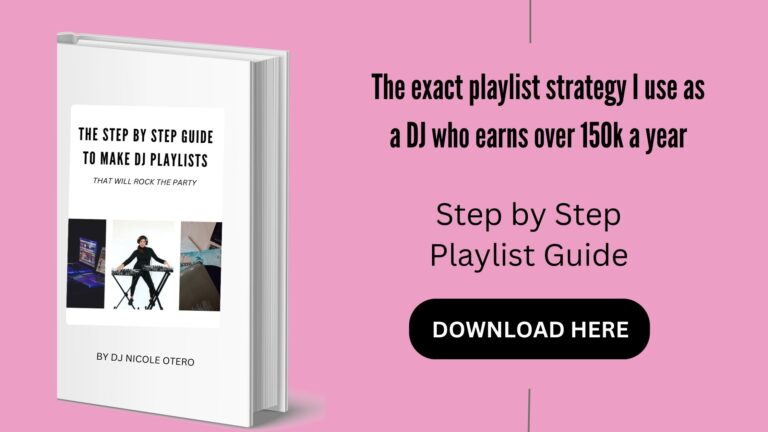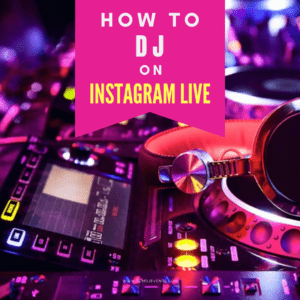Sharing is caring!
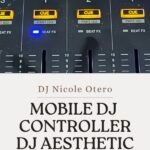


Introduction: The Evolution of DJ Controllers
If you’re anything like me, you’ve been through the evolution of DJ gear over the years. From the classic Technics 1200s to all of range of CDJs, we’ve come a long way. Now, Pioneer has gifted us with their DDJ-FLX10, a controller that’s making waves in the DJ world, and this NYC DJ (DJ Nicole Otero) has spent the last few weeks putting it through its paces. Spoiler alert: It’s been an absolute game changer.
Whether you’re new to DJing or a seasoned pro, there’s a lot to love about this controller. Let’s break it down piece by piece. I promise to keep this Pioneer DDJ-FLX10 review to the point. After all, we’re all here for the music, right?
First Impressions: Sleek and Ready for Action
You know that feeling when you unbox a new piece of gear, and it’s just… wow? That’s exactly how I felt when I first got my hands on the DDJ-FLX10. The design is sleek, but not too flashy—at a quick glance it looks like the Pioneer CDJ 3000’s. The layout? Familiar enough if you’ve used Pioneer gear before, but with just enough newness to get me excited to dive in.
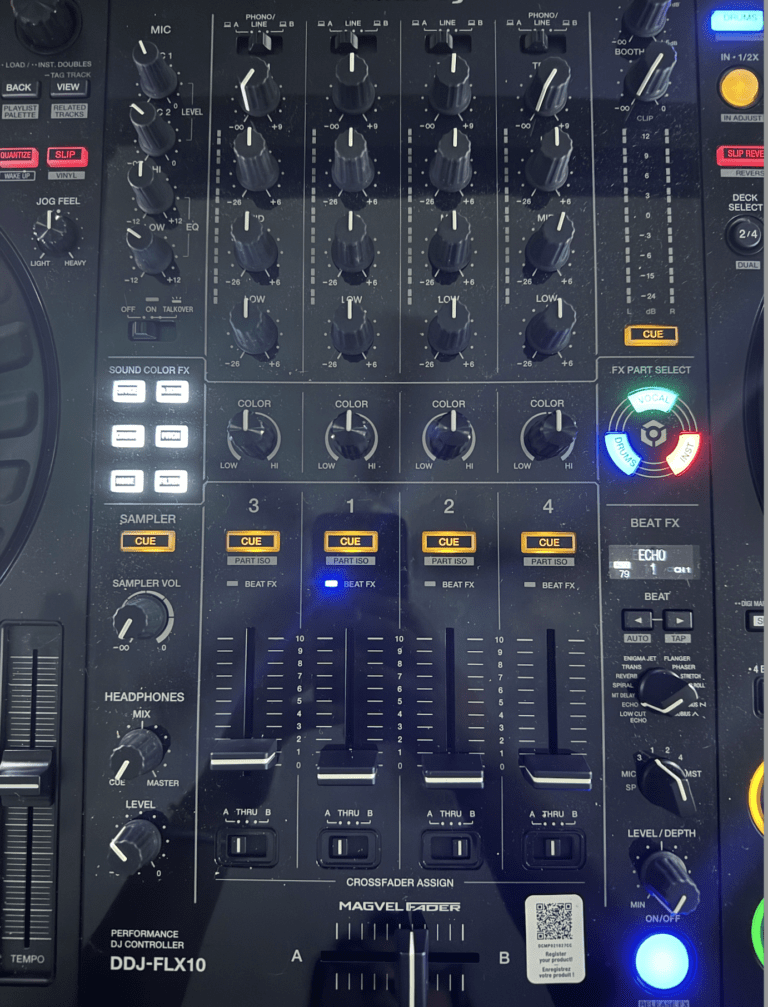
Here’s what stood out immediately:
- Build Quality: Solid without being overly bulky. This thing is ready for the road but won’t break your back carrying it to gigs.
Size: Perfect for gigs. Big enough to have everything you need, but not so big that it feels overwhelming in a tight booth (NYC DJs, you know what I mean!).
- Lighting: The jog wheels have really cool visuals that will show you the artwork of the track being played. Cool right?
The Layout: Intuitive and DJ-Friendly
Let’s be honest: When you’ve been DJing for over two decades, the last thing you want is a controller that doesn’t allow you to feel confident when spinning. Thankfully, the FLX10 is as intuitive as it gets. Everything is where you expect it to be—your hands will instinctively know where to go, and that’s a massive plus when you’re in the heat of a set.

Jog Wheels: Smooth, responsive, and large enough for those who like a bit of scratching. The jog wheels have that signature Pioneer feel, and I love the resistance control option—it’s all about preference, and this controller gives you the freedom to adjust to your liking.
Performance Pads: These are essential for anyone who loves live remixing or adding that extra flair to their sets. The FLX10’s pads are responsive, colorful (yes, the colors are customizable!), and they can handle everything from cue points to FX triggers.
Mixer Section: It’s clean, functional, and easy to navigate. I especially appreciated the smooth faders, which are a DJ’s best friend when it comes to those long transitions or intricate mixes.
And here’s something I love: four channels and additional outputs in the back for mic inputs. If you’re like me you want a controller that allows you to add hardware for a more elaborate DJ setup.
Question: What kind of DJ are you? Do you prefer simple, smooth mixes, or are you the type to go all out with effects and layers?
Flexibility: The Name Says It All
And here’s something I love: four channels and additional outputs in the back for mic inputs. If you’re like me you want a controller that allows you to add hardware for a more elaborate DJ setup.
Question: What kind of DJ are you? Do you prefer simple, smooth mixes, or are you the type to go all out with effects and layers?
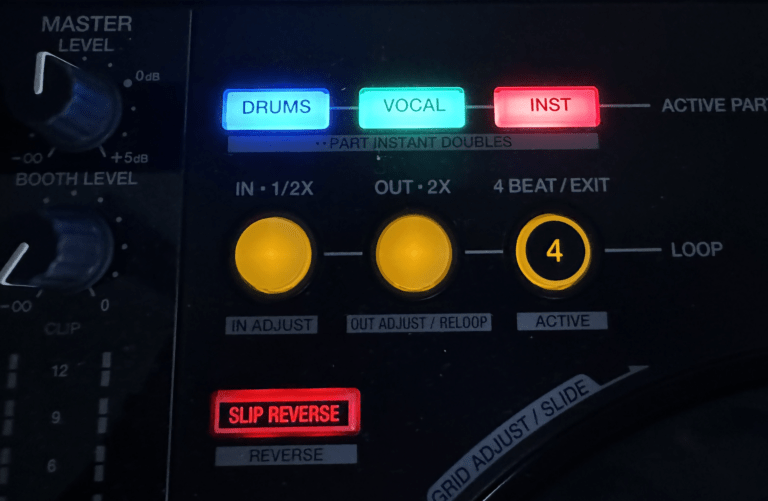
Here’s what I found most exciting about the FLX10’s flexibility:
Stems Control: This is a big deal. If you’ve ever wanted to isolate vocals, drums, or instrumentals on the fly, this controller gives you that power. You can create remixes live, strip back tracks to their essentials, and really give your set a personal touch. It’s great for weddings when you need to slow things down or get creative with requests.
Multi-Genre Mixing: This controller is perfect for multi-genre DJs. With four channels and Serato or Rekordbox compatibility, you can switch between tracks in different styles, speeds, and keys with ease.
USB Connections: For those of us who’ve been in the game long enough, we remember the days of switching laptops mid-set. Pioneer keeps it real with dual USB ports—perfect for back-to-back sets or seamless handoffs between DJs. No more awkward silences while you fumble with cables!
Performance: Smooth as Butter
Alright, let’s talk about how it performs during a live gig. One of the most important things for any DJ, whether you’re playing for a crowd of 20 or 2,000, is that your equipment works without a hitch. The FLX10 delivers smooth, reliable performance—no hiccups, no glitches.
Latency: None. Zip. Zilch. The responsiveness of the jog wheels, faders, and pads is instantaneous, which makes a huge difference when you’re working through tight mixes or live edits.
Effects: The FLX10 has a solid selection of built-in effects that are easy to access and manipulate. Whether you’re using them subtly in the background or as a highlight of your performance, they add another layer to your sound.
Crossfader: If you’re into scratching, the crossfader is top-notch. I’m no scratch DJ, but I gave it a shot, and the control was buttery smooth. No complaints here!
How do you feel about effects? Are they a big part of your set, or do you prefer to keep things simple?
Compatibility: Serato and Rekordbox DJs, Unite!
One of my favorite things about the DDJ-FLX10 is how it seamlessly integrates with both Serato DJ Pro and Rekordbox. Having been in the industry for 24 years, I’ve played on every platform under the sun, and trust me, versatility matters.
Rekordbox: If you’re a Pioneer purist, the FLX10 works like a dream with Rekordbox. You’ve got full access to the software’s features, and everything syncs up perfectly.
Serato DJ Pro: I’ve been a long-time Serato user, and the FLX10 does not disappoint. It’s fully compatible with all the Serato features I love, including stem separation, effects, and more.
Plug-and-Play Setup: The setup was straightforward. Within minutes, I was up and running with both platforms. For mobile DJs or those of us who play multiple gigs in one night, the ease of switching between software is a lifesaver.
Pros and Cons: A Quick Recap
Pros:
- Intuitive, easy-to-use layout
- Stems control for live remixing
- Dual USB ports for seamless DJ transitions
- Serato and Rekordbox compatibility
- FX feature in the mixer separate from Serato or Rekordbox (with stem isolation pads)
Cons:
- The controller is a bit pricey, but worth it if you’re serious about DJing
- It might be overkill for beginner DJs (but hey, aim high, right?)
Final Thoughts: Is the DDJ-FLX10 Worth It?
In short? Absolutely. The Pioneer DDJ-FLX10 strikes a perfect balance between being user-friendly for newer DJs and offering the kind of advanced features that seasoned pros (like me!) crave. From weddings to clubs to corporate events, it’s a versatile controller that can handle whatever you throw at it.
For those of you who are considering making the investment, I’d say go for it. You’ll be hard-pressed to find a more flexible, reliable, and feature-packed controller on the market right now. Whether you’re mixing house, hip-hop, Top 40, or even doing live remixing, the FLX10 is up for the challenge.
Let’s Chat: Have you tried the DDJ-FLX10 yet? Or are you using something else? I’d love to hear your thoughts. Let’s swap gear stories! Drop a comment below or hit me up on social media.
CURATE DJ PLAYLISTS LIKE A PRO - FREE DOWNLOAD BELOW
If you are having a private party or wedding in Puerto Rico, Miami or NYC then look no further for your DJ. We have you COVERED. Our DJs all come with LOTS of experience in the nightlife industry, private events and of course weddings. We listen to our clients about what they are looking for and are able to guide our clients if they need help in the music arena. Feel free to contact us using our form here.
Interested in booking? Feel free to email us at info@tcmdjevents.com.
If you like this post then you may also like the following posts:
Your Mobile DJ Business Questions Answered with DJ Nicole Otero
If you like this post, PIN IT to your DJ Setup board or DJ inspiration board!